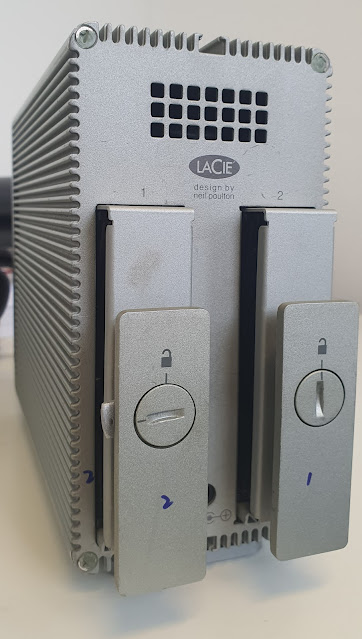Recovering Data from Samsung NVMe SSD 2TB
Overview
The Samsung NVMe SSD 2TB is renowned for its reliability and performance. However, like all solid-state drives, it can encounter issues over time. This article provides a detailed overview of common problems, symptoms, and the data recovery process for this specific model. Understanding the nuances of these processes is crucial for maintaining data integrity and ensuring optimal drive performance.
Model: Samsung SSD MZVL22T0HBLB-00BH1
Capacity: 2TB
Interface: NVMe
 |
| Samsung NVMe SSD 2TB MZVL22T0HBLB-00BH1 - Top side |
Diagnosis and Evaluation
Upon receiving the SSD, our team of experts conducted a thorough examination. This involved running diagnostic tools to identify the extent and location of the bad blocks. The drive's health status was assessed, providing a clear understanding of the underlying issues affecting its performance.
The Samsung SSD 2TB was used in a Windows OS laptop, but the system failed to boot, a scenario that caused considerable concern for the client. Despite being recognized in the BIOS, the drive had developed bad blocks, which hindered full access to the data and caused the operating system to fail to boot. This diagnosis is critical as it informs the recovery strategy and potential outcomes.
Data Recovery Process
Recovering data from the failing Samsung SSD 2TB involved a meticulous process, leveraging advanced tools such as PC3000. Here’s a detailed step-by-step breakdown of our recovery approach:
- Backup of Service Areas: The first step involved creating a backup of all service areas. This is a critical precaution to ensure that essential data structures are preserved before attempting any further recovery actions.
- Create a Data Structure: We created a detailed user data structure encompassing critical user data. This structured approach allows for systematic recovery, ensuring that no crucial data is overlooked.
- Clone User Data: The next step was to clone the critical data structure. The client provided a list of important files that required immediate attention. During this process, we encountered several bad blocks, which were systematically skipped. Healthy sectors related to critical user data were meticulously transferred to a working drive, ensuring data integrity throughout the process.
Our team continuously monitored the cloning process, making adjustments as necessary to handle any unexpected challenges. This adaptive approach ensures the highest possible success rate in recovering valuable data.
 |
| Samsung NVMe SSD 2TB MZVL22T0HBLB-00BH1 - Back Side |
Successful Data Recovery
From the working clone, we successfully recovered all user data from the Samsung SSD 2TB drive that had read problems and bad blocks. Our detailed and methodical recovery process ensured that no data was lost. The final step involved a comprehensive verification of the recovered data to confirm its integrity and completeness. This step is crucial in providing assurance to the client that their valuable data has been fully restored.
The success of this recovery underscores our commitment to employing cutting-edge technology and expertise to solve complex data recovery challenges. By understanding the specific issues and tailoring our approach, we deliver optimal results for our clients.
Contact Us for Assistance
If you are experiencing similar issues with your Samsung SSD or any other storage device, please don’t hesitate to contact our London data recovery services. Our team of experts is equipped with the latest tools and techniques to recover your valuable data. We pride ourselves on delivering professional, reliable, and efficient data recovery solutions tailored to your specific needs.
 |
| Samsung NVMe SSD 2TB MZVL22T0HBLB-00BH1 - Back straight |
 |
| Samsung NVMe SSD 2TB MZVL22T0HBLB-00BH1 - Top straight |
Common Issues and Symptoms
Solid State Drives (SSDs) are generally reliable, but they can encounter some common issues:
- Drive Not Detected: Sometimes, the system fails to recognize the SSD2. This can be due to faulty connections or compatibility issues.
- Data Loss: Although rare, data loss can occur due to firmware bugs, power failures, or corruption
- Slow Performance: Over time, SSDs can slow down as they fill up and memory cells wear out.
- Overheating: SSDs can overheat, especially if they are not properly ventilated.
- Compatibility Issues: Some SSDs may not be fully compatible with certain systems or motherboards.
- Firmware Issues: Outdated or corrupted firmware can cause various problems, including boot failures.
- Bad Blocks: SSDs can develop bad blocks that can lead to data corruption or loss.
SMART Errors: (SMART) errors can indicate potential drive failures.
Regular backups and firmware updates can help mitigate some of these issues. If you encounter any
problems, it's best to consult a professional data recovery service.
Is there a specific issue you're experiencing with your SSD? Contact Us Today.