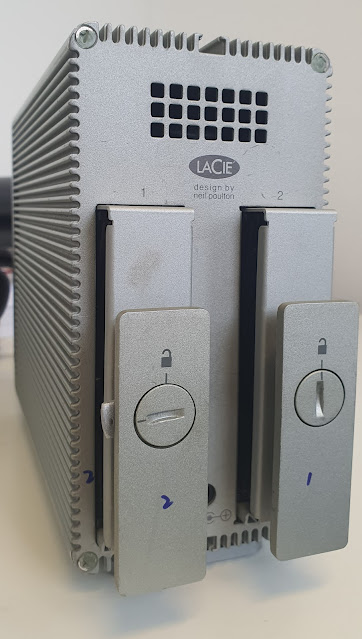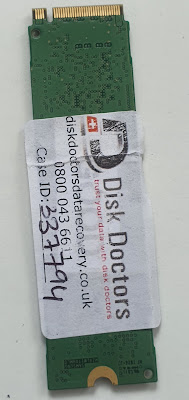Expert Data Recovery from a Toshiba 2TB USB Hard Drive
Losing access to essential data can be incredibly
frustrating. Recently, we successfully retrieved critical data from a faulty
Toshiba 2TB USB hard drive.
Device Information
- USB
Case: Toshiba AZA AA01/JT000U
- Model:
MQ04UBD200
- Capacity:
2TB
- Interface:
2.5" USB 3.0
Free Evaluation and Initial Diagnosis
A social media influencer came to us after losing access to
their important files stored on a Toshiba drive. After a thorough evaluation,
we found that the drive had bad sectors and weak read-write heads. These drives
feature integrated USB boards with drive electronics, complicating direct
access to the service area. To overcome this, we replaced the USB electronics
with SATA PCB/electronics for effective service area adjustments and head map
creation.
 |
| Toshiba MQ04UBD200 Hard Drive |
Step-by-Step Data Recovery Process
- USB
to SATA PCB Replacement: We replaced the USB board with a compatible
SATA board that had an exact matching controller.
- Firmware
Access: Using the advanced PC3000 tool, we unlocked the drive's
firmware/service area.
- Parameter
Loading: Loaded all crucial parameters from the service area to ensure
a smooth recovery process.
- Service
Area Backup: Backed up critical service area information to protect
against any potential data loss during the recovery.
- Head
Map Creation: Constructed a detailed head map for accurate and
efficient data recovery.
- Data
Recovery and Cloning: Carefully recovered the client’s critical data
and created a full clone of the hard drive, ensuring data integrity and
providing a complete backup.
- Managing
Read Errors: Encountered and resolved several read errors to maximize
the recovery of data without compromising quality.
Successful Outcome
Through meticulous planning and execution, we successfully
recovered all the critical data from the faulty Toshiba hard drive. This
success story highlights our dedication to utilizing advanced data recovery
techniques and maintaining the highest standards of service.
Positive review
We received a review from this happy client on the successful data recovery at data recovery reviews
Get in Touch
If you’re experiencing similar issues or need hard drive
repair, contact Disk Doctors at our data recovery london lab. Our expert team
is ready to provide a professional assessment and secure data recovery,
ensuring your valuable data is safe.
 |
| Toshiba MQ04UBD200 Hard Drive - Back |
 |
| Toshiba USB Hard Drive |
Other Toshiba Data Recovery case examples: