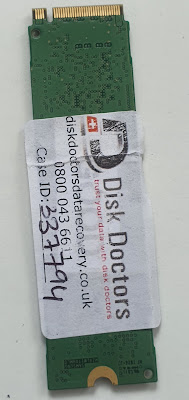Recovering Data from Seagate ST2000DM001 Hard Drive
 |
| Seagate 2000GB hard drive |
The Seagate ST2000DM001 is a well-regarded 2TB hard drive, known for its reliability and performance. However, like all mechanical devices, it can experience issues over time. This article provides a detailed overview of common problems, symptoms, and the data recovery process for this specific model.
Common Issues and Symptoms
Model: Seagate ST2000DM001
Capacity: 2TB
Firmware: CC45
Interface: 3.5" SATA
Failure Symptoms:
- Read Problems: Difficulty accessing or reading data.
- Bad Blocks: Sections of the drive that are no longer writable or readable.
- Clicking Sounds: Indicative of mechanical failure.
- Data Inaccessibility: The drive is recognized, but data cannot be accessed.
Diagnosis and Evaluation
When a Seagate ST2000DM001 hard drive exhibits these symptoms, it is crucial to perform a thorough evaluation. In our case, we identified issues with the translation in the service area of the drive, the clicking sound was due to translation corruption. The service area is critical for the drive’s operation as it contains essential firmware and configuration data.
Data Recovery Process
To recover data from a failing Seagate ST2000DM001, we followed a meticulous process using advanced tools like PC3000. Here’s a step-by-step breakdown:
- Backup of Service Areas: We started by creating a backup of all service areas.
- Check for User Data Entries: We inspected the service areas for any user data entries.
- Regenerate the Translator: The translator is responsible for mapping logical block addresses to physical locations on the disk. We regenerated it to correct any inconsistencies.
- Create a Head Map: This helps in identifying which heads are functional and which are not, made a head map.
- Clone User Data: Finally, we cloned all user data to a new, healthy drive.
Successful Data Recovery
We successfully recovered all user data from a Seagate ST2000DM001 hard drive that had read problems and bad blocks. The drive was making clicking sounds, and data was initially inaccessible. Through our detailed recovery process, we ensured that no data was lost.